Building a website used to be a monumental task—like trying to assemble IKEA furniture without the instructions or an Allen wrench. It required hours (sometimes weeks) of coding, decision-making, and a fair bit of frustration. But fast-forward to 2024, and we’re living in a world where you can whip up a professional website in under 10 minutes. No joke.
Whether you’re a tech newbie or someone who still thinks “cookies” are only baked goods, this guide will walk you through creating your very own website with a dash of AI magic. And yes, it’s as easy as ordering a pizza—maybe even easier because you don’t have to decide on toppings. Let’s get started!
Stop Wasting Time and Money Hiring People to Build Your Website
Look, I get it. You’ve probably Googled “how to build a website” and been hit with a tsunami of articles, guides, and services offering to do it for you—often at a price that might make your wallet cry. Website developers, design agencies, and content creators can charge anywhere from $60 to a few thousand dollars, depending on the complexity of the site. It’s like buying a high-end coffee maker and realizing you still need to buy the beans.
But here’s the thing: You don’t need to hire anyone. Not anymore. With the rise of AI, you can generate a fully functioning website faster than it takes to finish a cup of coffee. In fact, Durable, a cutting-edge AI tool, lets you create a website in under 10 minutes—for free. Yes, zero dollars. Nada.
So, if you’re ready to save some cash and time, keep reading, and I’ll show you exactly how to use Durable to build your website in just a few minutes.
How to Build a Website Quickly (with Durable)
Let’s break it down step by step. By the end of this, you’ll have a shiny new website that looks like it was crafted by a team of professionals (but in reality, it was just you and some AI wizardry).
Step #1: Get Started and Define Your Industry
Head over to Durable’s homepage and click the big, shiny “Generate your website” button.
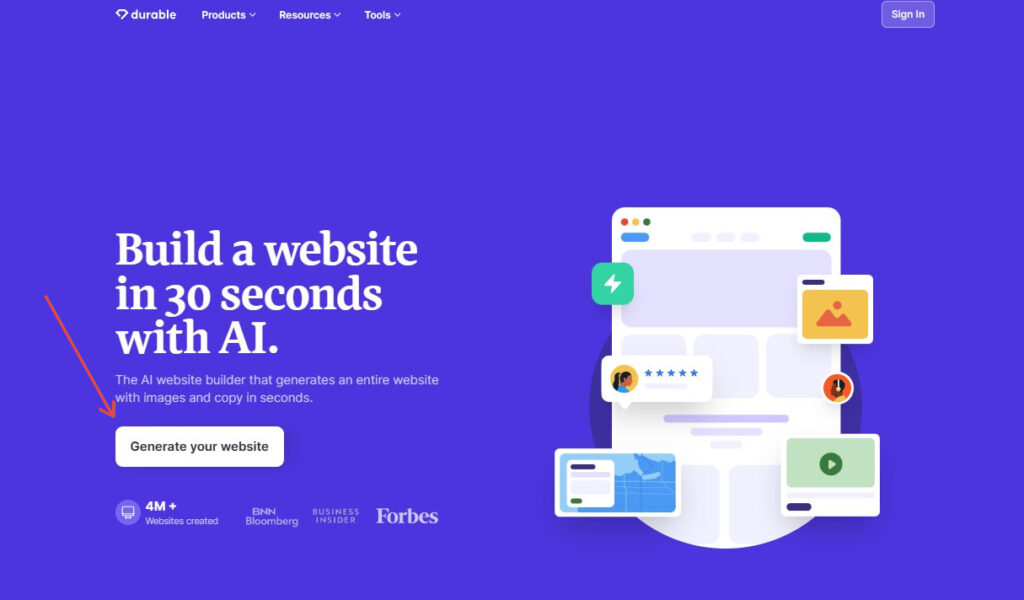
This is where the magic begins. The first thing Durable will ask is about your industry. Don’t worry; you don’t need to write an essay—just be as specific as possible.
Benefits of Clear Definition with Durable
- Tailored Templates: The more details you give, the better the AI can select a template that fits your business like a glove.
- Relevant Features: Durable will automatically include tools and features that are common in your industry.
- Optimized Design: The design, layout, and user experience will be tailored to your industry, which means better engagement from visitors.
Tips on Defining Your Industry Effectively
- Be Specific: Instead of just saying “retail,” specify “vintage clothing retail” or “electronics retail.” The more specific you are, the better.
- Consider Your Audience: Think about who your customers are and what they’d expect from a website in your industry.
- Research Competitors: Peek at what your competitors are doing. Not to copy them, but to understand the standard.
- Think About the Future: If you plan to expand your business, consider that in your industry definition. For example, “fashion and accessories” instead of just “hats.”
Expert Tip: If you’re scratching your head trying to figure out which industry your business fits into, Durable has got your back. Just click “See some suggestions” for a list of possible industries, and choose the one that feels right.
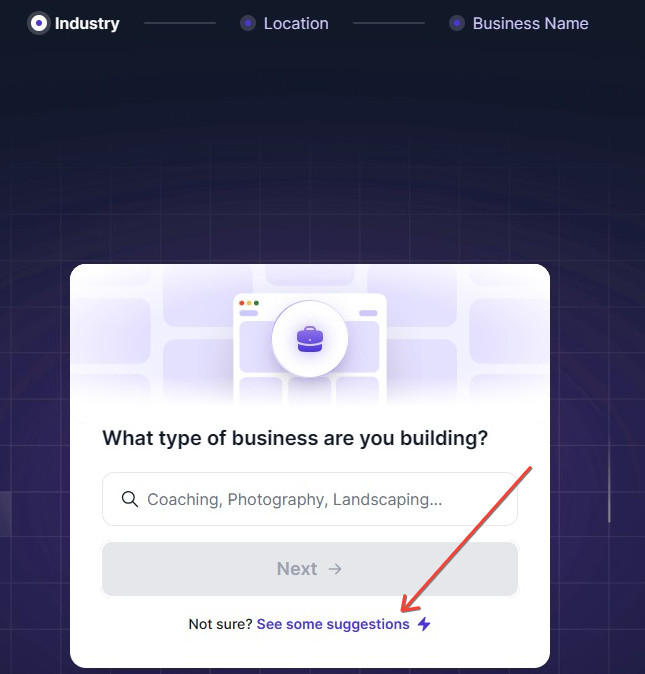
Time Taken: 30 seconds.
Step #2: Specify Your Location
Next up, specify your location. Durable will ask you where your business is based. This might seem like a no-brainer, but it’s more important than you think.
Why Is Location Important?
- Local SEO: Search engines prioritize local businesses in their results. So, if someone’s searching for “bookstore in Denver,” they’ll find you if you’ve specified your location.
- Building Trust: Displaying a physical address can build trust with your audience. People like knowing there’s a real business behind the website.
- Customer Relevance: It helps local customers find you more easily, especially if they’re looking for something nearby.
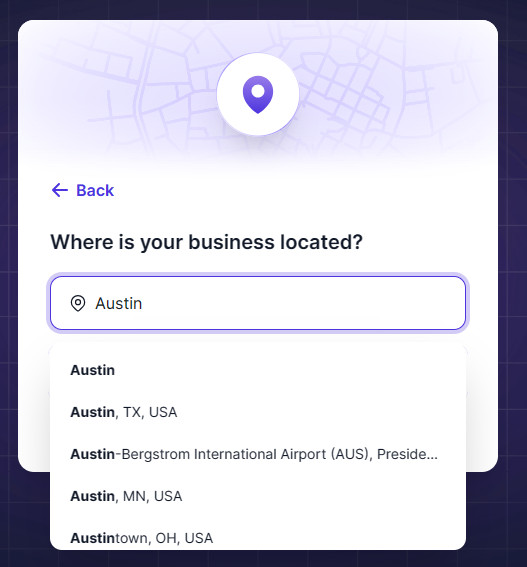
Helpful Tips:
- Be Accurate: Double-check your location. A typo could send potential customers somewhere else.
- Think About Privacy: If you run a home-based business or don’t want to share your exact address, Durable lets you share just your city or state.
- Interactive Map Integration: Durable even includes an interactive map on your site, making it easier for customers to find you. It’s like Google Maps, but cooler.
Time Taken: Another quick 30 seconds.
Step #3: Name Your Business
Now for the fun part—naming your business! Inputting your business name into Durable is as easy as pie (eating it, not baking it). But before you type it in, here’s why your business name matters:
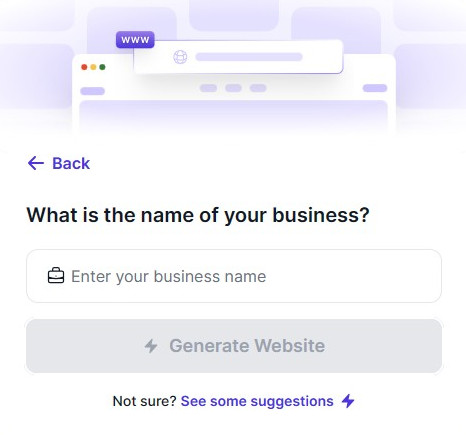
Why is a Business Name Important?
- First Impressions: It’s the first thing people see and remember about your business.
- Brand Identity: Your name is the foundation of your brand identity, setting the tone for everything else.
- SEO Benefits: A name like “Quick Plumbing Denver” can help you rank higher for relevant searches.
- Legal Protection: A unique name can be trademarked, protecting you from copycats.
- Emotional Impact: A good name can evoke emotions and connect with your audience.
Selecting the Right Business Name
- Keep It Simple: You want something that’s easy to spell, pronounce, and remember.
- Be Unique: Avoid names that could be confused with other businesses, especially in your industry.
- Think Long-Term: Choose a name that can grow with your business. For example, “Cupcake Dreams” might limit you if you decide to start selling other desserts.
Expert Tip: Stuck on a name? Durable has a Business Name Generator built right in. Just click “See some suggestions” under the input box, and Durable will give you tailored name ideas based on your industry and location. Keep clicking “regenerate” until you find one that clicks.
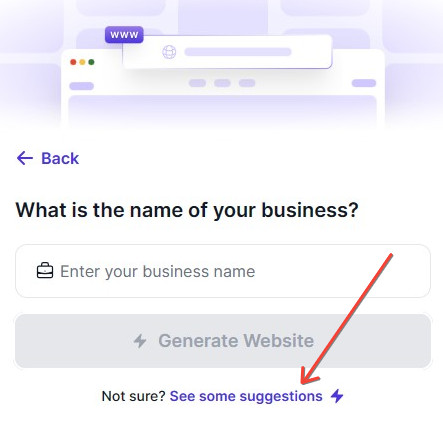
Time Taken: 1 minute to generate and input.
Step #4: Let AI Work Its Magic
Now that you’ve set the stage, it’s time for the fun part—letting Durable’s AI take over. With the click of a button, you’ll watch as the AI whips up a professional website faster than you can say “abracadabra.”
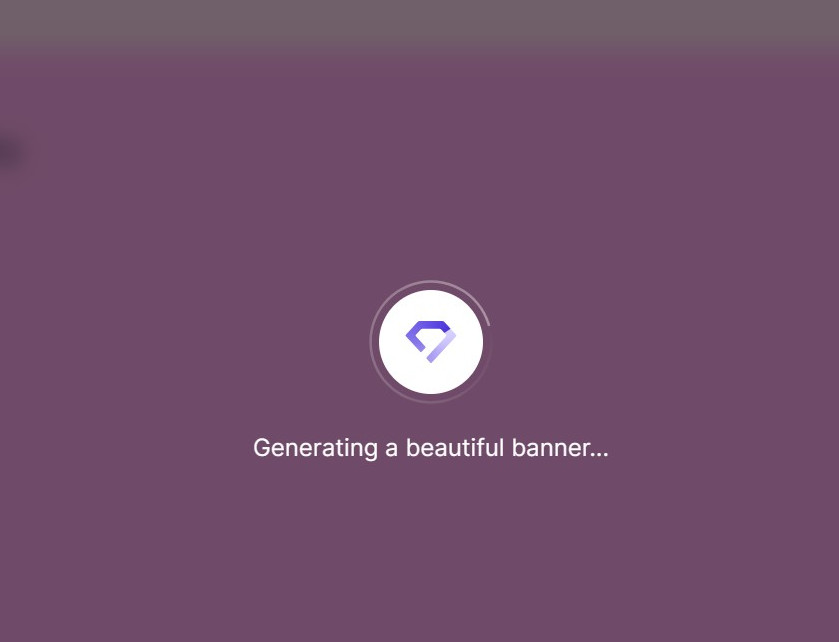
The Process Behind the Creation Process
- Data Gathering: Durable takes the info you’ve provided—industry, location, business name—and uses it to understand your business.
- Template Selection: The AI chooses a template that fits your business type like a glove.
- Customization: It doesn’t stop there. The AI tweaks the design, colors, fonts, and layout to make sure everything looks just right.
- Content Arrangement: The AI arranges placeholder content logically, with a layout that makes sense for your industry.
- Mobile Optimization: Over half of all web traffic comes from mobile, so your site needs to look great on phones and tablets too. Durable makes sure it does.
- Backend Optimization: The AI also optimizes the backend of your site for speed, security, and SEO.
Time Taken: 30 seconds.
Step #5: Customize Your Site
Your site is live, but it’s not really your site until you’ve put your personal touch on it. Durable’s editor makes customization a breeze, even if you’re not a tech whiz.
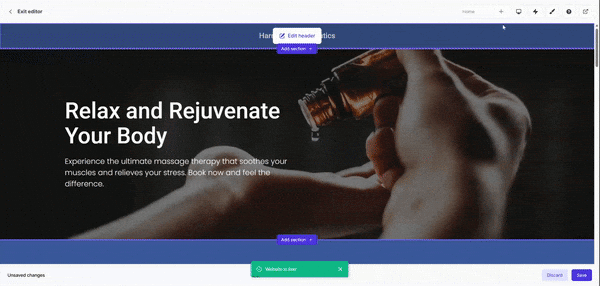
Why Customize Your Site?
- Personal Touch: The AI is smart, but it doesn’t know the personal stories or unique vision you have.
- Brand Consistency: Make sure your website matches your existing brand colors, logo, and fonts.
- Functionality: Add any features the AI might have missed, like appointment booking tools or a gallery.
Areas to Focus On
- Visuals: Swap out generic images with ones that represent your brand. Personal photos or business-specific visuals can make a big difference.
- Content: The AI will give you a good start, but you’ll want to replace the placeholder text with your own words. This is your chance to tell your story and connect with visitors.
- Navigation: Make sure your menu is intuitive and leads visitors where they need to go. Add or remove pages as needed.
- CTAs: Your Calls to Action (CTAs) should be clear, compelling, and strategically placed to guide visitors toward the action you want them to take.
Test, Test, Test: Before you publish, preview your site to ensure everything looks and works as expected on both desktop and mobile.
Time Taken: 4 minutes.
Step #6: Set Up Your Domain
Almost done! The next step is to set up your domain—your website’s unique address on the internet. Durable offers a free custom domain with their plans, so you’re covered.
Getting Started with Your Domain
- Login to Durable: Head over to the “Website” section in your Durable account.
- Choose Your Domain: Durable will suggest some domain names based on your business name. If you have something specific in mind, you can search for it and see if it’s available.
- Linking an Existing Domain: If you’ve already registered a domain elsewhere, Durable makes it easy to link it to your new site.
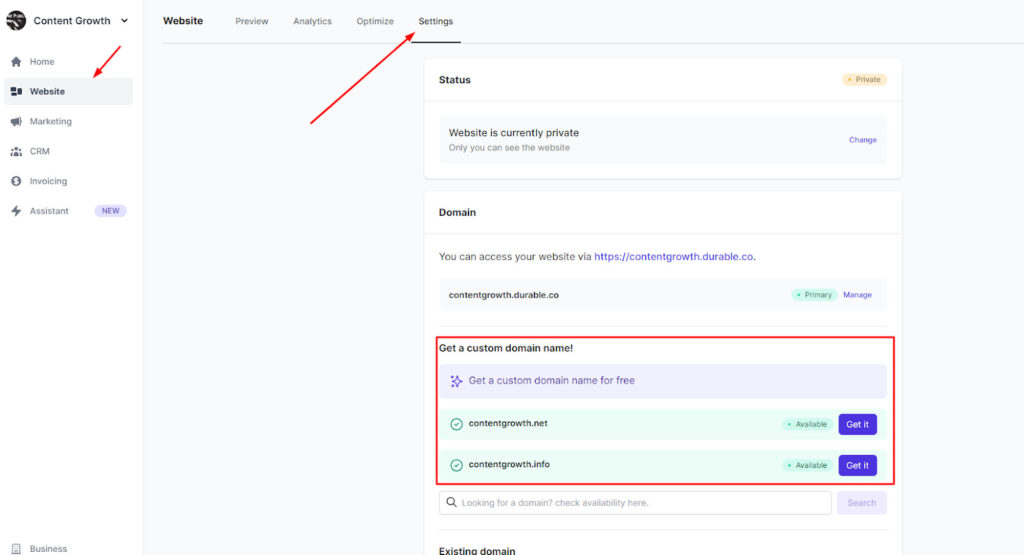
Time Taken: 1 minute.
Step #7: Go Live!
You’ve made it! Now it’s time to make your website public. This is the moment when your site becomes accessible to anyone with an internet connection.
Steps to Go Live
- Final Review: Give your site one last check to make sure everything is perfect.
- Hit ‘Publish’: In Durable’s editor, find the “Publish” button (it’s usually hard to miss). Click it, and voila! Your website is live.
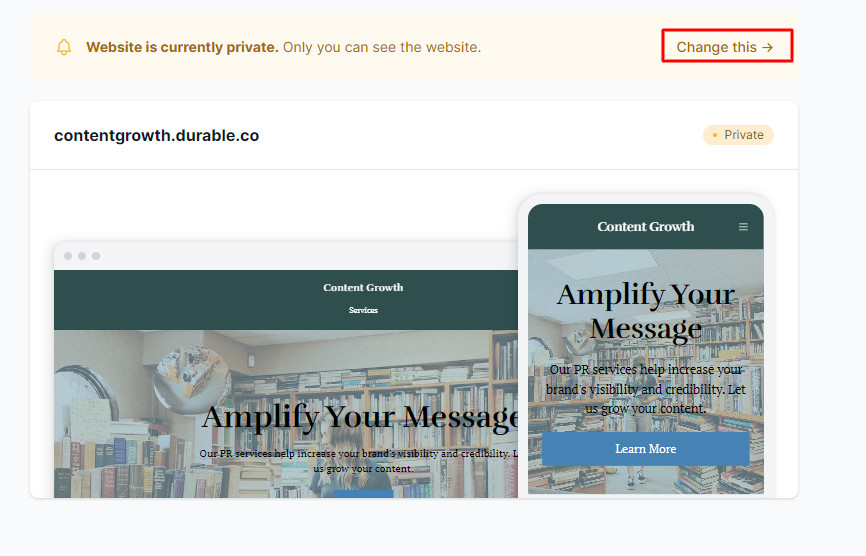
Time Taken: 30 seconds.
Step #8: Promote Your Website
Now that your website is live, it’s time to get people to visit it. And Durable’s got some AI-powered tools to help you with that, too.
1. Google Ad Writer
Durable’s AI can help you create killer ad copy for Google Ads in seconds. Just input some basic info about your business, and the AI will generate ad copy designed to attract clicks and conversions.
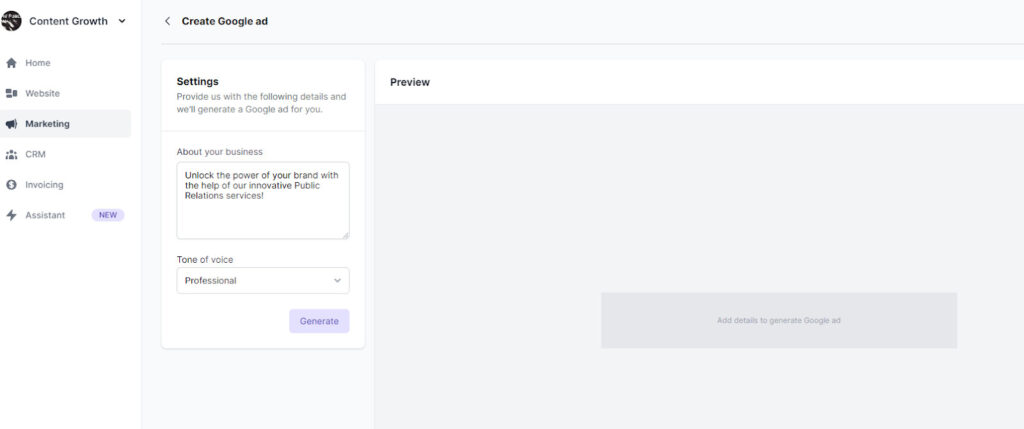
2. AI Assistant for Marketing Strategy
Need a marketing strategy but don’t know where to start? Durable’s AI Assistant can craft a personalized marketing plan for you, complete with insights and actionable steps.
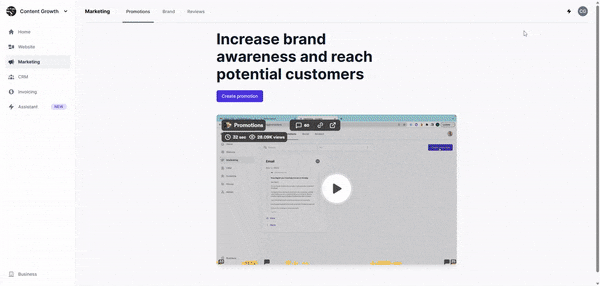
3. CRM for Lead Management
As you start to get inquiries and leads, Durable’s CRM tool will help you manage them. It keeps everything organized, tracks your interactions, and ensures no lead slips through the cracks.
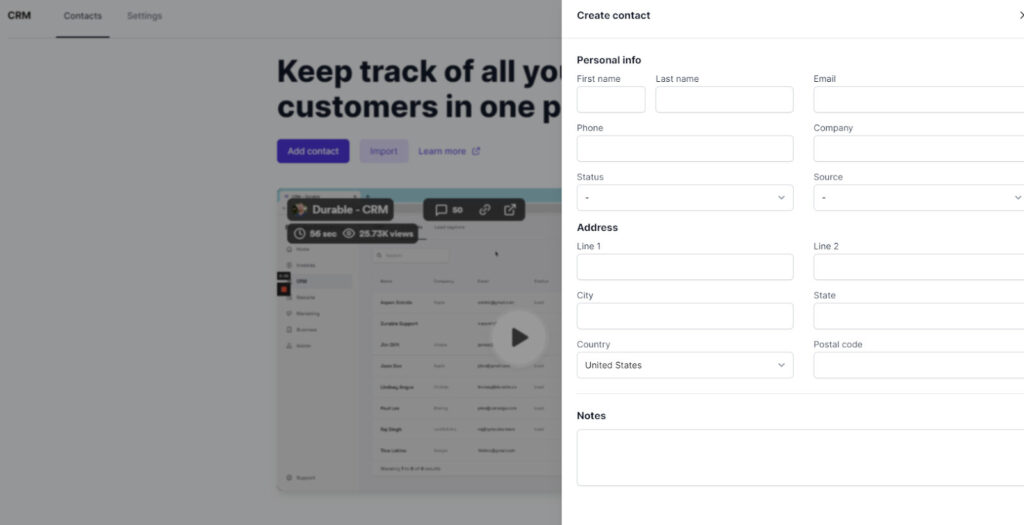
Time Taken: 2 minutes.
Parting Advice on How to Build a Website Quickly
Building a website doesn’t have to be a long, drawn-out process requiring coding knowledge or design expertise. With Durable, you can have a professional, fully functional website up and running in about 10 minutes. Here’s a quick recap of the time it takes:
- Getting started and defining your industry: 30 seconds.
- Specifying your location: 30 seconds.
- Naming your business: 1 minute.
- Letting AI work its magic: 30 seconds.
- Customizing your site: 4 minutes.
- Setting up your domain: 1 minute.
- Going live: 30 seconds.
- Promoting your website: 2 minutes.
Total time? About 10 minutes. And that’s not a rush job—that’s a polished, professional website that you can be proud of.
Key Takeaways
- Speed and Simplicity: Durable makes website building so easy, it’s almost criminal.
- AI Assistance: Let the AI do the heavy lifting, but don’t forget to add your personal touch.
- Customization is Key: Take the time to customize your site, so it truly represents you and your brand.
- Promotion is Essential: Once your site is live, don’t forget to promote it to attract visitors and customers.
Get Started With Durable
So there you have it—a complete, easy-to-follow guide on how to build a website in under 10 minutes using Durable. If you’re ready to get started, just head over to Durable and begin your website-building journey.
FAQs
1. Can I really build a website in 10 minutes? Yes, with Durable, it’s entirely possible. The AI handles most of the heavy lifting, leaving you with just a few minutes of input and customization.
2. Do I need any coding skills to use Durable? Nope! Durable is designed for everyone, regardless of their tech-savviness. If you can use a mouse, you can build a website with Durable.
3. Is Durable free to use? Durable offers free basic options, but to unlock the full suite of tools and features (like a custom domain), you might want to explore their paid plans.
4. Can I link my existing domain to Durable? Yes, if you already have a domain registered elsewhere, Durable makes it easy to link it to your new site.
5. How do I update my website after it’s live? Updating your website with Durable is as simple as logging in, making your changes in the editor, and hitting ‘Publish’ again. It’s all very user-friendly.
Now go forth and create your website—you’ve got this!